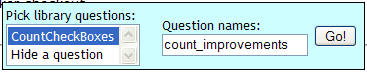
The menu lists the questionnaires in the question library. By selecting one and pressing Go, all its questions will be copied to the current questionnaire.
The Question Library and the Clipboard |
Question Library Overview
There is often a need to create a set of questions and to reuse the set in many questionnaires. Places whose names begin with "Q_Lib" are treated specially in ViewsFlash. The questionnaires inside these places are listed in the Question Library menus. Each of those questionnaires contains one or more questions that are treated as a unit, or set of questions.
How to copy questions from the Library
The Visual Editor includes a Library item. Clicking on it gives the
following:
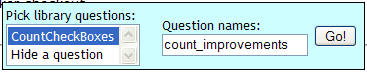
The menu lists the questionnaires in the question library. By selecting one and
pressing Go, all its questions will be copied to the current questionnaire.
The List Editor follows a very similar procedure. Pick "Insert questions from library" and a second drop down appears below it, showing Select questions from Question Library. Chose the questions from the second menu, and use the after menu to select where the questions will be copied:
| Pick after name press Help | ||
Note that when copying a set of questions library, only the questions are copied. Option settings in the library are ignored.
The inserted questions will have the same names as the questions in the library. If those names conflict with question names in the current questionnaire, the inserted questions will be renamed. By providing a "name mask" in the name field, it is possible to rename the questions as follows:
When appending or prepending a name mask to question names, the contents of the library items can be modified as well. Simply include {/} in the question text, Formula, Script or Help text, and it will be replaced with this value. Furthermore, use the syntax {questionname} to automatically rename any questions accordingly. For example, if "_earned" is appended, and the library item contains a question named "amount", which is referred to in a Script, write the Script so that instead of referring to just "amount", it refers to "{amount}". The Script will then contain a reference to amount_earned, so that question references do not need to be modified manually.
How to add additional question sets to the Question Library
Besides Q_Lib, it is possible to create additional libraries by creating new Places whose names begin with Q_Lib, such as Q_LibHR. All questionnaires from all question libraries are shown in the question library menu. The Q_Lib places must use the Standard style.
For users of ViewsFlash versions prior to 5, items from the Question_Library are also included. The name was changed to make it shorter, since the combined place name and questionnaire name cannot exceed 30 characters. Because Question_Library uses the deprecated Questionnaire style, its items are only visible in places that use the Questionnaire style. It may be desirable to copy questionnaires from Question_Library to Q_Lib to allow using them with the newer, more flexible Standard style.
To add a new question set, create a questionnaire inside Q_Lib or one of the new places whose names begin with Q_Lib. Use the Title as the description of this set of questions; this title is what will be shown in the Question Library menus. It is a good idea to think ahead about the question names to be used, since the set of questions may be copied over and over into many questionnaires. For example, a matrix of questions could be named F_1 through F_5, so that they can be renamed using a mask like F=Favorite to produce question names Favorite_1 through Favorite_5.
The clipboard is a useful tool for copying questions from a test survey to the Question Library.
Special care must be used when storing Grids in the question library. See the special instructions provided.
Using the Clipboard
The clipboard is available only in the List Editor. Select one or more questions, pick "Copy selected to Clipboard", and press Go!
| Pick press Help | ||
The selected questions are copied to a virtual "clipboard". When the clipboard contains questions, this menu contains "Paste clipboard at"; selecting this inserts the questions in the clipboard after the question selected, such as "the end", when Go is pressed.
When questions are inserted from the clipboard, if questions by those names already exist in the survey, the new questions are renamed automatically. The questions can be renamed by putting a Rename Mask in the name field.
Questions in the clipboard can be pasted into the same questionnaire where they came from or into any other questionnaire. The clipboard is cleared by logging out of ViewsFlash or by picking Empty clipboard and pressing Go!
The clipboard is also useful for copying data from a questionnaire and pasting it into a questionnaire in the question library.
Next: Multiple page surveys